BlueStacks App Player is an easy to use yet powerful software solution designed to run Android apps and games right on your Windows machine, with the help of a Google account.
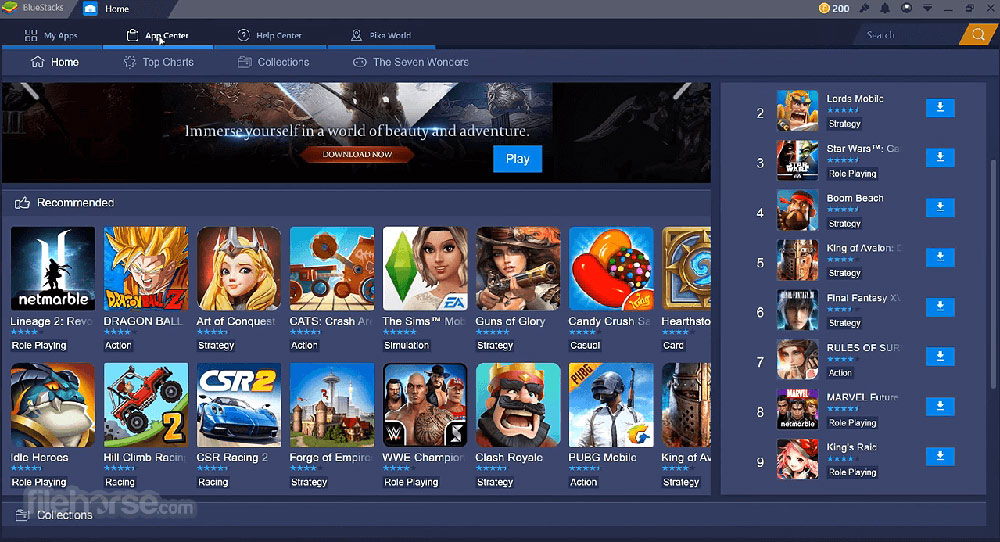
Boasting a very effective emulation engine, BlueStacks App Player impresses thanks to its user-friendly approach, making everything easy as pie for all types of users, be they beginners or with a bit more computer knowledge. It looks exactly like the mobile platform, with all the proper buttons incorporated in the main window.
Once installed, you are required to input your existing Google account or create a new one, so that you can gain access to the Play Store. Note that .NET Framework is required to make the application work, but it usually comes packed inside the Windows default set of features.
Loading times are very good and the program runs with absolutely no errors. Most of the games, galleries and apps can be controlled by mouse, just like you would do on your typical touchscreen mobile phone.
BlueStacks Features
- Camera Integration
- Developer Test Support
- Windows-Native Graphics Support
- Multi-touch Support
- Sensors Integrated
- Runs x86-based Apps
- Runs ARM-based Apps
- Move files between Windows + Android
- Microphone Integration
- Mouse + Keyboard Integration
- Mobile/Desktop Sync
- Double-Click APK Open from Desktop
- Android-on-TV Capability
- Full Product/IMEI Localization